From the timeline, use the scroll wheel on your mouse to zoom in/out on the timeline. For touchscreens and touchpads, use two fingers to zoom in or out.
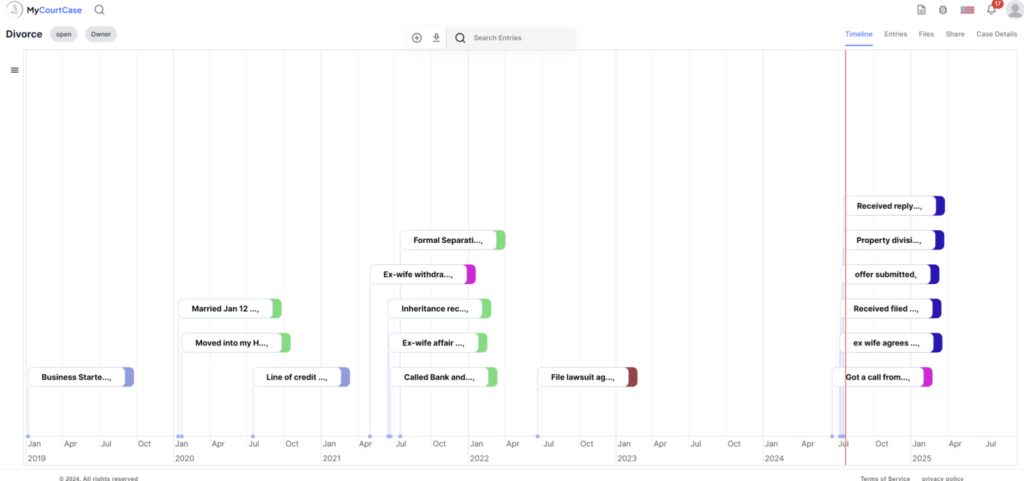
From the Entries screen. You can view the entries by sorting on any column heading, or to group by any column drag and drop a column to the area that says drag here to set row groups. Expand the group to view the list of entries. Then select the details arrow to open up the entry.
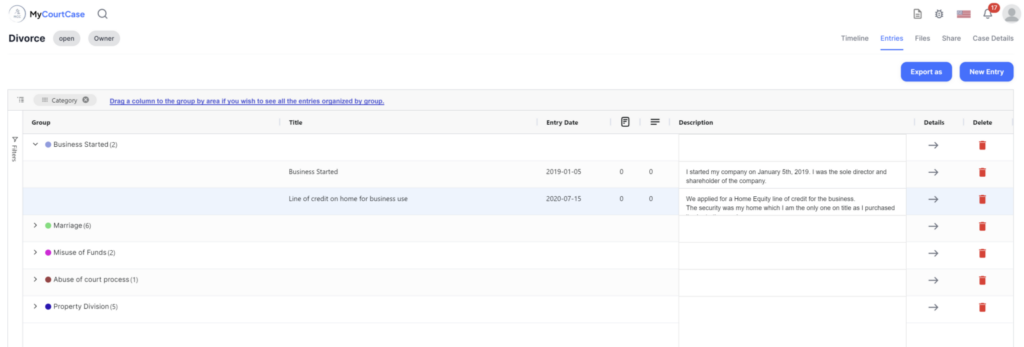
To filter in the grid, you can hover your mouse over any column heading to display the hamburger icon, ![]()
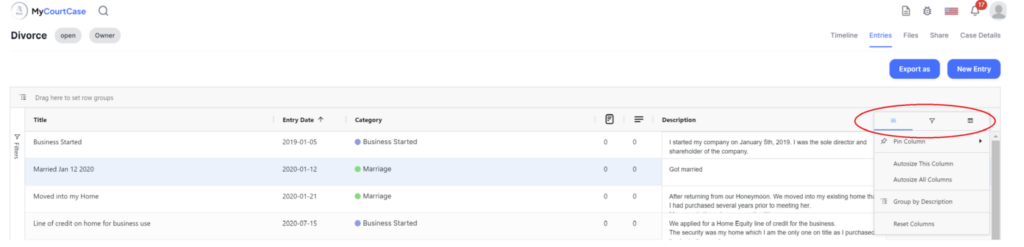
Click the filter icon to search that column for specific text which will return only the entries that meet the search criteria.




