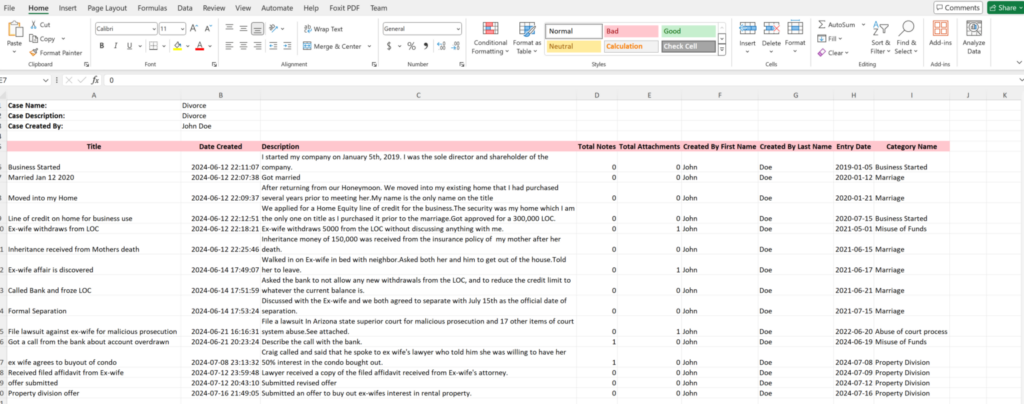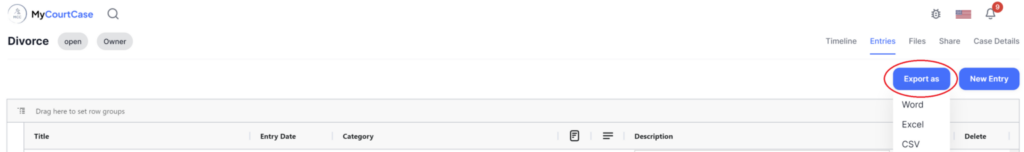
Select the type of file you wish to export to: #
1. Export to Microsoft Word: #
To export all entries to word in chronological order and categories, select word format, which will organize everything chronologically and provide links in the document to view any associated attachments. The document will be saved in the downloads folder, and will be named with the Case Title.
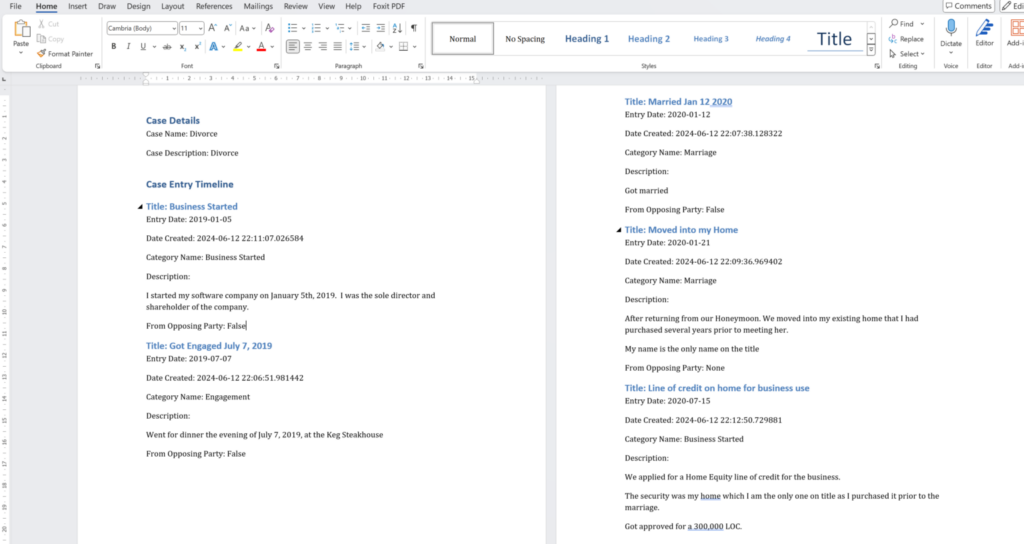
2. Export to Excel #
To export all entries to Excel in chronological order and categories, select Excel format, which will organize everything chronologically and will contain additional tabs with links to the attachments, as well as the various notes that have been entered. The document will be saved in the downloads folder, and will be named with the Case Title.