Share Case: #
If you wish to share your case with your attorney, or anyone else, select the Share button.
Depending on your subscription level, you might be limited to the number of people you can share with. Click the Add User button to begin.
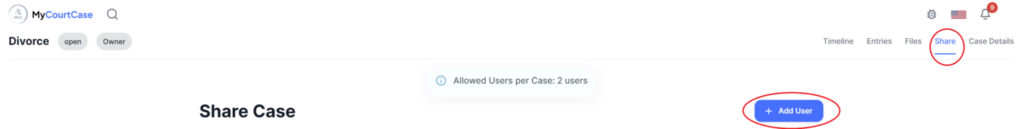
Provide the email address of the person you wish to share the case with, and assign the permission level that user is being granted.
Admin users will be able to add/modify entries as well as delete .
Read Only users will be able to view the case, but won’t be able to edit or delete anything.
Read and Write users will be able to create or modify entries, and notes, but will not be able to delete entries, notes, or attachments.
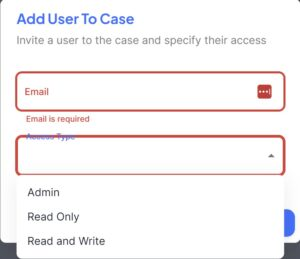
Users will receive an email notifying them that you’ve shared your case with them: #
The user will be required to verify their email address, and they will receive a temporary password that they can change once they’ve logged in.




